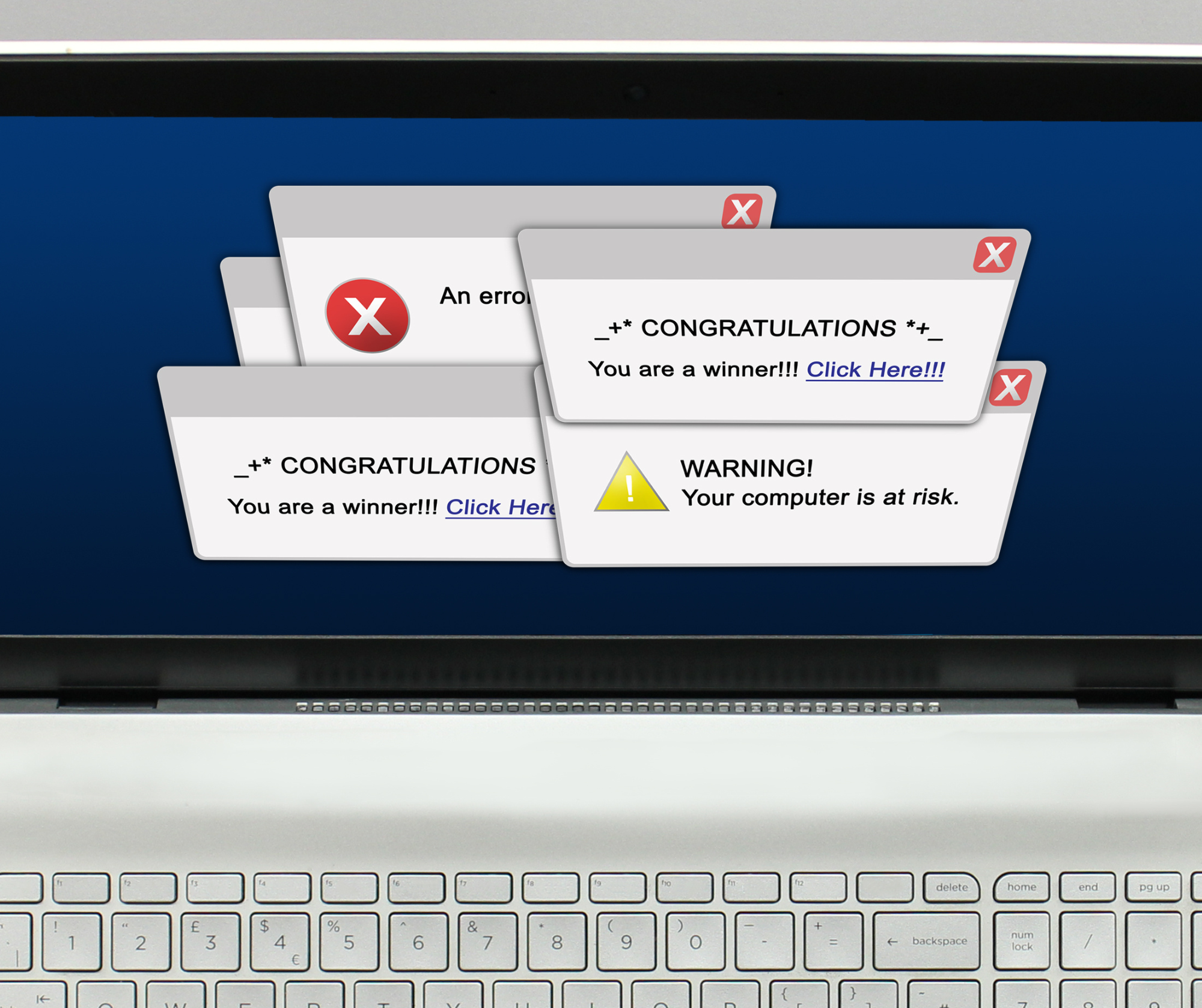Windows 11 continues to evolve, bringing a host of new features and enhancements designed to improve user experience, productivity, and security. The latest updates introduce significant changes that cater to both everyday users and IT professionals. Key Features of the Latest Windows 11 Update Redesigned Blue Screen of Death (BSOD) One of the most notable visual changes is the redesign of the Blue Screen of Death (BSOD). Microsoft is testing a new black design for the BSOD, aligning it with Windows 11’s modern aesthetics. This update simplifies the error screen by removing the traditional blue color, frowning face, and QR code, aiming to reduce disruptions and enhance productivity. Despite the visual changes, essential technical details, such as error and faulty driver information, remain accessible to assist in troubleshooting. (Source) Quick Machine Recovery For IT professionals, Windows 11 introduces Quick Machine Recovery, a feature designed to remotely restore devices that cannot boot. This addition addresses challenges faced during incidents like the previous CrowdStrike outage, where faulty updates rendered machines inoperable without physical access. Quick Machine Recovery enables devices to access the Windows Recovery Environment and network, allowing for remote diagnostics and fixes, thereby reducing downtime and improving system resilience. (Source) Enhanced System Insights Windows 11 now includes a feature that informs users about how components like low RAM or weak GPUs can impact PC performance. This addition provides detailed insights into system specifications and offers recommendations to enhance performance, empowering users to make informed decisions about hardware upgrades or adjustments. (Source) AI-Powered Assistance with Copilot Windows 11 Pro introduces Copilot, an AI-powered assistant designed to enhance productivity. Copilot assists users by navigating settings, summarizing web content, generating text, and even writing code. This integration aims to streamline workflows and provide intelligent support across various tasks, making it a valuable tool for professionals and creatives alike. (Source) Improved Backup and Restore Options Data protection receives a boost with enhanced backup and restore options through Microsoft accounts. Users can now back up a wider range of data types, including system settings and apps, to the cloud. This ensures that personal data and preferences are preserved during device resets or upgrades, providing peace of mind and facilitating seamless transitions between devices. (Source) How Businesses Can Benefit from the Windows 11 Update For businesses, these updates provide significant advantages: Increased Productivity – AI-powered Copilot, enhanced system insights, and improved networking tools allow employees to work more efficiently. Improved Security – Quick Machine Recovery reduces downtime from system crashes, while new backup features protect critical business data. Enhanced User Experience – A modernized UI and simplified connectivity options create a seamless work environment for employees. Cost Efficiency – With better hardware insights and performance optimizations, companies can extend the lifespan of their existing devices instead of investing in costly replacements. Why Choose Hammett Tech for Your Windows 11 Upgrade? Upgrading to the latest Windows 11 update is essential for staying ahead in today’s fast-paced business environment. However, implementing these changes without disrupting operations requires expert guidance. That’s where Hammett Tech comes in. Why Trust Hammett Tech? Expert IT Consultation – Our team of experienced IT professionals provides tailored solutions for seamless Windows 11 integration. Efficient System Migration – We ensure smooth transitions with minimal downtime, allowing businesses to upgrade without disruptions. Cybersecurity Solutions – We implement enhanced security measures to protect business data and networks. Ongoing Support & Maintenance – From troubleshooting to system optimizations, Hammett Tech provides long-term support for your IT needs. Upgrade with Confidence With the latest Windows 11 updates offering substantial improvements in security, performance, and productivity, now is the perfect time for businesses to make the switch. Hammett Tech is here to help you every step of the way, ensuring a seamless transition and maximum benefits from your upgrade. Contact us today to learn how we can support your business with Windows 11 integration! Explore a wealth of information on our website https://www.hammett-tech.com/our-blog/ Visit our Socials! https://www.facebook.com/HammettTech http://www.linkedin.com/companies/hammett-technologies Hammett Technologies (@HammettTech) / Twitter

Why Skimmers and Shimmers Are a Big Deal Skimmers are sneaky devices often attached to card readers at ATMs, gas pumps, or point-of-sale terminals. When you swipe your card’s magnetic stripe, a skimmer collects your unencrypted card details. Shimmers are a newer, more insidious version. These ultra-thin devices sit inside the card reader and target chip cards. While they can’t grab the full chip data, they can capture enough to create counterfeit cards. The lesson? Choosing the right payment method matters. Tap-to-Pay: The MVP of Payment Security If you have the option to tap, always go for it. Here’s why it’s the safest choice: Tokenization: Instead of transmitting your card details, tap-to-pay sends a one-time-use code, ensuring your data stays private. Hands-Off Approach: No physical contact with a card reader means skimmers and shimmers can’t touch your card information. Fast and Hassle-Free: Tap-to-pay isn’t just secure—it’s lightning fast. For example, next time you’re at a grocery store with an NFC-enabled terminal, tap your card or smartphone instead of inserting or swiping. It’s safer and quicker. Chip Payments: A Solid Backup If tap-to-pay isn’t available, inserting your card’s chip is a great alternative. Chip cards use encrypted technology that makes them much harder for fraudsters to crack compared to magnetic stripes. Take an example: Imagine you’re at a café that doesn’t accept tap payments. Inserting your chip card still protects your details far better than swiping. Plus, some machines even have anti-shimming technology to safeguard your card. Swipe Only as a Last Resort Swiping your card’s magnetic stripe should be your last choice. That stripe contains unencrypted data that skimmers can easily steal. For instance, if you’re at an old gas station pump and the only option is to swipe, think twice. It might be worth going inside to pay or even using cash. Real-Life Tips to Avoid Card Fraud Inspect Readers: Check for loose or oddly bulky card readers at ATMs or payment terminals. Use Mobile Wallets: Virtual wallets like Apple Pay or Google Pay are highly secure and easy to use. Monitor Transactions: Enable notifications for your bank or credit card transactions to catch suspicious activity early. Stick to Trusted Locations: ATMs or card readers in busy, well-lit areas are less likely to be tampered with. When it comes to protecting your hard-earned money, how you pay matters. Tap-to-pay is your best defense against skimmers and shimmers, followed closely by chip payments. Swiping should only be a last resort—and even then, proceed with caution. By making small changes to your payment habits, like opting for contactless payments and staying vigilant, you can outsmart fraudsters and keep your financial information safe. Next time you’re at the checkout, remember: tap > chip > stripe. Your wallet will thank you! Explore a wealth of information on our website https://www.hammett-tech.com/our-blog/ Visit our Socials! https://www.facebook.com/HammettTech http://www.linkedin.com/companies/hammett-technologies Hammett Technologies (@HammettTech) / Twitter
Cybersecurity has become a critical concern for organizations of all sizes. Conducting a thorough cybersecurity audit is essential to protect sensitive data, ensure compliance with regulations, and maintain the trust of your clients and stakeholders. In this blog, we’ll guide you through the steps to conduct an effective cybersecurity audit for your organization. What is a Cybersecurity Audit? A cybersecurity audit is a comprehensive review of your organization’s information systems, policies, and procedures to identify vulnerabilities and ensure that your cybersecurity measures are robust and effective. This process helps to pinpoint weaknesses, assess risks, and implement strategies to enhance your security posture. Why is a Cybersecurity Audit Important? Risk Identification and Mitigation: Identifies potential threats and vulnerabilities, allowing you to take proactive measures to mitigate them. Regulatory Compliance: Ensures compliance with industry regulations and standards such as GDPR, HIPAA, and ISO 27001. Data Protection: Protects sensitive data from breaches, ensuring the confidentiality, integrity, and availability of information. Reputation Management: Maintains the trust of customers, partners, and stakeholders by demonstrating a commitment to cybersecurity. Steps to Conduct a Cybersecurity Audit 1. Define the Scope and Objectives Before starting the audit, clearly define its scope and objectives. Determine which systems, networks, and processes will be included. Establish specific goals, such as identifying vulnerabilities, assessing the effectiveness of current security measures, and ensuring compliance with regulations. 2. Assemble Your Audit Team Create a team of skilled professionals to conduct the audit. This team should include cybersecurity experts, IT personnel, and representatives from various departments. Consider hiring external auditors for an unbiased perspective. 3. Conduct a Risk Assessment Identify potential risks and vulnerabilities within your organization. This involves: Asset Inventory: Compile a comprehensive list of all hardware, software, and data assets. Threat Identification: Identify potential threats, such as malware, phishing attacks, and insider threats. Vulnerability Assessment: Evaluate existing vulnerabilities in your systems and processes. 4. Review Security Policies and Procedures Examine your organization’s security policies and procedures to ensure they are up-to-date and effective. This includes: Access Controls: Assess who has access to sensitive data and systems. Incident Response Plan: Review your plan for responding to security incidents. Employee Training: Evaluate the effectiveness of cybersecurity training programs. 5. Perform Technical Testing Conduct technical tests to identify vulnerabilities in your systems and networks. This may include: Penetration Testing: Simulate attacks to identify weaknesses. Vulnerability Scanning: Use automated tools to scan for known vulnerabilities. Configuration Review: Ensure systems are configured securely and according to best practices. 6. Analyze and Report Findings Analyze the data collected during the audit and compile a detailed report of your findings. The report should include: Identified Risks and Vulnerabilities: A list of all identified risks and vulnerabilities. Impact Assessment: An assessment of the potential impact of each vulnerability. Recommendations: Specific recommendations for mitigating risks and enhancing security. 7. Implement Recommendations Develop a plan to implement the recommendations from the audit. Prioritize actions based on the severity of the risks and the potential impact on your organization. Assign responsibilities and set deadlines for addressing vulnerabilities. 8. Monitor and Review Cybersecurity is an ongoing process. Continuously monitor your systems and networks for new threats and vulnerabilities. Regularly review and update your security policies and procedures to ensure they remain effective. Conducting a cybersecurity audit is crucial for protecting your organization’s data and maintaining trust with your clients and stakeholders. By following these steps, you can identify vulnerabilities, mitigate risks, and enhance your overall security posture. Remember, cybersecurity is not a one-time task but an ongoing commitment to safeguarding your organization’s assets. Implement these practices, and you’ll be well on your way to a more secure and resilient organization. Explore a wealth of information on our website https://www.hammett-tech.com/our-blog/ Visit our Socials! https://www.facebook.com/HammettTech http://www.linkedin.com/companies/hammett-technologies Hammett Technologies (@HammettTech) / Twitter
Practicing good cyber hygiene is essential for everyone, from individuals to businesses. Cyber hygiene refers to the practices and habits that help protect your digital information and devices from cyber threats. By following simple yet effective cybersecurity practices, you can significantly reduce the risk of falling victim to cybercrime. Here are some practical steps you can take to maintain good cyber hygiene: 1. Strong Password Management Passwords are your first line of defense against unauthorized access. Create strong, unique passwords for each of your accounts and change them regularly. Avoid using easily guessable information like birthdays or common words. Consider using a reputable password manager to securely store and manage your passwords. 2. Keep Software Updated Ensure that all software on your devices—operating systems, antivirus programs, web browsers, and applications—are up to date with the latest security patches. Cybercriminals often exploit vulnerabilities in outdated software, so timely updates are crucial to protecting your devices. 3. Practice Safe Browsing Habits Be cautious when clicking on links or downloading attachments from unfamiliar or suspicious emails. Verify the source and legitimacy of websites before entering sensitive information. Use secure connections (HTTPS) for online transactions and avoid using public Wi-Fi for accessing sensitive information unless using a VPN. 4. Enable Two-Factor Authentication (2FA) Add an extra layer of security to your accounts by enabling two-factor authentication (2FA) wherever possible. 2FA requires a second form of verification (such as a code sent to your mobile device) in addition to your password, making it significantly harder for unauthorized users to access your accounts. 5. Backup Your Data Regularly Regularly back up your important data to an external hard drive, cloud storage service, or both. In case of a ransomware attack, hardware failure, or other data loss incidents, backups ensure that you can recover your valuable information without paying a ransom or suffering permanent loss. 6. Be Wary of Phishing Attempts Phishing attacks are a common method used by cybercriminals to steal sensitive information. Be cautious of unexpected emails, messages, or phone calls asking for personal information or urging urgent action. Verify the authenticity of such communications before responding or clicking on any links. 7. Secure Your Mobile Devices Apply the same cybersecurity principles to your mobile devices as you would to your computer. Keep your device’s operating system and apps updated, use strong passwords or biometric authentication methods, and be cautious of downloading apps from unofficial app stores. 8. Educate Yourself and Others Stay informed about the latest cybersecurity threats and trends. Educate yourself and your family or colleagues about good cyber hygiene practices. Awareness and vigilance are key to preventing cyber incidents. 9. Use Security Software Install reputable antivirus software and consider using additional security tools such as firewalls and anti-malware programs to protect your devices from cyber threats. Keep these security tools updated regularly to ensure they can effectively detect and mitigate emerging threats. 10. Review Privacy Settings Regularly review and adjust privacy settings on your social media accounts, apps, and devices. Limit the amount of personal information you share online and configure privacy settings to maximize your control over who can access your information. Maintaining good cyber hygiene is not just a one-time task but an ongoing commitment to protecting your digital life. By following these simple steps and adopting a proactive approach to cybersecurity, you can significantly reduce your risk of falling victim to cyber threats. Remember, your online security is in your hands—start practicing good cyber hygiene today to safeguard your digital future. Explore a wealth of information on our website https://www.hammett-tech.com/our-blog/ Visit our Socials! https://www.facebook.com/HammettTech http://www.linkedin.com/companies/hammett-technologies Hammett Technologies (@HammettTech) / Twitter
In an era where technology permeates every aspect of our lives, the imperative to adopt sustainable practices in the tech industry has never been more critical. As we become increasingly reliant on digital devices and infrastructures, the environmental footprint of our tech consumption grows. The good news is that sustainable tech practices can significantly mitigate this impact. This blog delves into what sustainable tech practices entail and explores the innovative ways companies and individuals can contribute to a greener future. Sustainable tech practices refer to the strategies and actions that minimize the environmental impact of technology production, usage, and disposal. These practices encompass a wide range of activities, from eco-friendly product design and energy-efficient operations to responsible e-waste management and the promotion of a circular economy. The goal is to create a balance where technology continues to advance and benefit society without compromising the health of our planet. Green Manufacturing One of the foundational pillars of sustainable tech is green manufacturing. This approach emphasizes reducing waste and emissions during the production of electronic devices. Companies are increasingly adopting energy-efficient manufacturing processes, using renewable energy sources, and opting for sustainable materials. For example, some manufacturers are replacing traditional plastics with biodegradable alternatives or using recycled metals in their products. Energy Efficiency Energy efficiency is a critical component of sustainable tech practices. Data centers, which are the backbone of our digital world, consume vast amounts of electricity. To address this, many tech companies are investing in energy-efficient hardware and cooling systems, as well as shifting to renewable energy sources. Google, for instance, has committed to operating its data centers on 100% renewable energy, significantly reducing its carbon footprint. E-Waste Management The rapid turnover of electronic devices leads to a mounting e-waste problem. Sustainable tech practices advocate for responsible e-waste management through recycling and refurbishment programs. By extending the lifecycle of devices, we can reduce the demand for new products and the associated environmental costs. Companies like Apple have introduced trade-in programs where old devices can be returned for recycling or refurbishment, ensuring valuable materials are recovered and reused. The Circular Economy Transitioning to a circular economy is another crucial aspect of sustainable tech. This model focuses on designing products with their end-of-life in mind, encouraging repair, reuse, and recycling. Instead of the traditional linear economy of “take, make, dispose,” a circular economy aims to keep products and materials in use for as long as possible. By designing modular devices that are easy to upgrade and repair, companies can reduce waste and promote sustainability. The drive towards sustainability has spurred numerous innovations in the tech industry. Here are a few noteworthy examples: Sustainable Software Development Software development also plays a role in sustainability. Efficient coding practices can reduce the energy consumption of software applications. Lightweight code that requires less processing power and memory not only enhances performance but also contributes to lower energy use. Additionally, cloud-based solutions can optimize resource allocation, ensuring that computing power is used efficiently. Green AI Artificial Intelligence (AI) is a significant area of growth in technology, but it comes with high energy demands. Green AI focuses on developing algorithms and models that are not only powerful but also energy-efficient. By optimizing AI processes and leveraging energy-efficient hardware, researchers and developers can reduce the carbon footprint of AI applications. IoT and Smart Technologies The Internet of Things (IoT) and smart technologies offer substantial potential for sustainability. Smart grids, for instance, can optimize energy distribution, reducing wastage and enhancing efficiency. Smart homes equipped with energy-efficient appliances and systems can significantly lower household energy consumption. By connecting and optimizing various elements of our infrastructure, IoT can lead to more sustainable urban environments. How Individuals Can Contribute? While companies and governments play a crucial role in driving sustainable tech practices, individual actions are equally important. Here are some ways you can contribute: Mindful Consumption: Be conscious of your tech purchases. Opt for devices with a longer lifespan, and consider buying refurbished products. Energy Management: Use energy-efficient settings on your devices and unplug chargers when not in use. Consider switching to renewable energy sources for your home. E-Waste Recycling: Participate in e-waste recycling programs. Don’t discard old electronics in the trash; instead, find local recycling centers or trade-in programs. Support Sustainable Brands: Choose to support companies that prioritize sustainability in their operations and products. As technology continues to evolve, the importance of sustainable practices will only grow. By embracing green manufacturing, energy efficiency, responsible e-waste management, and a circular economy, we can significantly reduce the environmental impact of our tech consumption. Innovations in sustainable software development, Green AI, and IoT further pave the way for a future where technology and sustainability go hand in hand. Every step towards sustainable tech practices is a step towards a healthier planet. Whether you are a tech company executive, a software developer, or a consumer, you have the power to make a difference. Together, we can build a future where technology serves as a catalyst for environmental stewardship and sustainability. Explore a wealth of information on our website https://www.hammett-tech.com/our-blog/ Visit our Socials! https://www.facebook.com/HammettTech http://www.linkedin.com/companies/hammett-technologies Hammett Technologies (@HammettTech) / Twitter
Our online accounts are gateways to our personal and professional lives. From social media profiles to banking accounts, each login represents a slice of our identity and security. But what happens when these gateways are breached? Hacked accounts not only compromise our privacy but also pose serious risks to our finances and reputation. Understanding how accounts get hacked, recognizing the signs, and knowing what to do when it happens are essential skills in safeguarding our digital presence. How Does an Account Get Hacked? Cybercriminals employ various techniques to gain unauthorized access to accounts: Phishing Attacks: These deceptive emails or messages mimic legitimate sources to trick users into revealing their login credentials or personal information. Weak Passwords: Passwords that are easy to guess or reuse across multiple accounts are vulnerable to brute-force attacks or credential stuffing. Malware: Malicious software can infect devices, allowing hackers to capture keystrokes or remotely control systems to steal login details. Security Vulnerabilities: Exploiting weaknesses in software or network infrastructure enables attackers to bypass security measures and gain entry to accounts. Signs Your Account is Hacked Identifying a hacked account can be challenging, but there are common indicators to watch for: Unauthorized Activity: Check for any unfamiliar purchases, messages, or changes to account settings that you didn’t initiate. Password Changes: If you’re suddenly unable to log in due to a changed password, it could be a sign that someone else has gained access. Strange Emails or Messages: Be wary of notifications from your account that you didn’t initiate, especially if they contain links or requests for personal information. Unexplained Alerts: Notifications from your security software or service providers about suspicious login attempts or unusual activity should not be ignored. What to Do When Your Account is Hacked Act swiftly to regain control and minimize potential damage: Change Your Passwords: Immediately reset passwords for the compromised account and any others that share similar credentials. Use strong, unique passwords for each account. Review Account Activity: Check for any unauthorized transactions or changes and report them to the respective service providers. Enable Two-Factor Authentication (2FA): Adding an extra layer of security can prevent unauthorized access, even if your password is compromised. Scan for Malware: Run antivirus scans on your devices to remove any malicious software that may have facilitated the breach. Contact Support: Reach out to the customer support teams of affected services for assistance and guidance on restoring account security. How to Protect Your Accounts Prevention is the best defense against account hacking. Here are proactive steps to enhance your online security: Use Strong, Unique Passwords: Create complex passwords or passphrases that are difficult to guess and avoid reusing them across different accounts. Stay Vigilant Against Phishing: Verify the authenticity of emails and messages before clicking on links or providing sensitive information. Keep Software Updated: Regularly install updates and patches for your operating system, applications, and security software to patch known vulnerabilities. Monitor Account Activity: Routinely review login history and account settings for any suspicious changes or activity. Educate Yourself: Stay informed about the latest cybersecurity threats and best practices through reputable sources and security awareness training. By understanding the tactics used by hackers, recognizing the signs of a hacked account, and taking proactive measures to protect ourselves, we can mitigate the risks of online security breaches. Remember, safeguarding our digital identities is a shared responsibility, and staying vigilant is key to staying safe in the ever-evolving landscape of cyberspace. Explore a wealth of information on our website https://www.hammett-tech.com/our-blog/ Visit our Socials! https://www.facebook.com/HammettTech http://www.linkedin.com/companies/hammett-technologies Hammett Technologies (@HammettTech) / Twitter
In today’s interconnected world, where digital platforms govern much of our daily lives, the threat of cyber warfare looms large. From state-sponsored attacks to malicious hackers seeking personal gain, the battlefield has shifted to the digital realm. Protecting yourself from cyber warfare has become as essential as locking your doors at night. Here are 30 crucial strategies to fortify your digital defenses and stay secure in an age of cyber conflict. Update Regularly: Keep all your devices, software, and applications updated with the latest security patches. These updates often include fixes for known vulnerabilities. Strong Passwords: Use strong, unique passwords for each of your accounts. Consider using a password manager to generate and store complex passwords securely. Multi-Factor Authentication (MFA): Enable MFA whenever possible. This adds an extra layer of security by requiring more than just a password to access your accounts. Beware of Phishing: Be cautious of suspicious emails, messages, or links. Cyber attackers often use phishing tactics to trick users into revealing sensitive information or installing malware. Secure Wi-Fi Networks: Use encrypted Wi-Fi networks and change default router passwords to prevent unauthorized access to your home network. Firewalls: Activate firewalls on your devices and network to monitor and control incoming and outgoing traffic, providing an additional barrier against cyber threats. Encrypt Data: Encrypt sensitive data stored on your devices or transmitted over the internet to ensure that even if it’s intercepted, it remains unreadable to unauthorized users. Backup Data Regularly: Regularly back up your important files and data to an external hard drive or a cloud storage service. In the event of a cyber attack, you’ll still have access to your information. Use Virtual Private Networks (VPNs): When connecting to public Wi-Fi networks, use a VPN to encrypt your internet traffic and protect your online activities from prying eyes. Limit Personal Information Sharing: Be cautious about the personal information you share online, especially on social media platforms. Cyber attackers can exploit this information for targeted attacks. Monitor Account Activity: Regularly review your account activity and statements for any suspicious or unauthorized transactions. Report any anomalies immediately. Enable Device Tracking: Activate device tracking features on your smartphones, tablets, and laptops to locate them in case they’re lost or stolen. Keep Personal Information Private: Avoid sharing sensitive personal information, such as your social security number or bank account details, unless absolutely necessary and through secure channels. Use Anti-Virus Software: Install reputable anti-virus and anti-malware software on all your devices and keep them updated to detect and remove malicious threats. Educate Yourself: Stay informed about the latest cyber threats and security best practices through reputable sources. Awareness is key to staying one step ahead of cyber attackers. Be Wary of Public Charging Stations: Avoid using public charging stations, as they can be compromised to install malware or steal data from your device. Secure Physical Devices: Physically secure your devices by locking them when not in use and storing them in safe locations to prevent theft or unauthorized access. Regular Security Audits: Conduct regular security audits of your devices, networks, and accounts to identify and address any vulnerabilities or weaknesses. Limit App Permissions: Review and limit the permissions granted to apps on your devices to prevent them from accessing unnecessary data or functions. Practice Safe Browsing Habits: Avoid visiting suspicious websites or clicking on unknown links, as they may contain malware or phishing attempts. Secure IoT Devices: Secure Internet of Things (IoT) devices, such as smart thermostats or security cameras, by changing default passwords and keeping firmware updated. Use Secure Communication Channels: When communicating sensitive information, use encrypted messaging apps or secure email services to protect your privacy. Implement Access Controls: Implement access controls and user permissions within your organization’s networks to restrict access to sensitive data and systems. Employee Training: Provide regular cybersecurity training to employees to educate them about common threats and how to avoid falling victim to cyber-attacks. Incident Response Plan: Develop and regularly update an incident response plan outlining the steps to take in the event of a cyber-attack to minimize damage and recover quickly. Collaborate with Security Experts: Work with cybersecurity experts or consultants to assess your security posture, identify vulnerabilities, and implement effective solutions. Secure Cloud Storage: If using cloud storage services, ensure they employ robust security measures, such as encryption and access controls, to safeguard your data. Monitor for Anomalies: Use intrusion detection systems and security monitoring tools to detect unusual or suspicious activity on your networks and devices. Secure Supply Chain: Assess the security practices of your vendors and partners to ensure they meet your organization’s standards and don’t pose a risk to your cybersecurity. Stay Vigilant: Cyber threats are constantly evolving, so stay vigilant and proactive in protecting yourself from emerging threats by staying informed and adapting your defenses accordingly. Cyber warfare presents a significant and ever-present threat in today’s digital landscape. By implementing these 30 essential strategies, you can fortify your defenses and reduce the risk of falling victim to cyber-attacks. Remember, cybersecurity is everyone’s responsibility, and staying safe requires ongoing vigilance and proactive measures. Explore a wealth of information on our website https://www.hammett-tech.com/our-blog/ Visit our Socials! https://www.facebook.com/HammettTech http://www.linkedin.com/companies/hammett-technologies Hammett Technologies (@HammettTech) / Twitter
In today’s digital age, cybersecurity is more critical than ever. With businesses relying heavily on digital infrastructure, the risk of cyber threats looms large. But fear not! There’s a superhero in the world of cybersecurity, and its name is Continuous Compliance. Now, before your eyes glaze over at the mention of compliance, let’s break it down in simple terms. Imagine compliance as a set of rules or guidelines that a business needs to follow to keep its operations safe and legal. These rules often come from various sources like industry standards, government regulations, or internal policies. Continuous Compliance takes this a step further. Instead of treating compliance as a one-time checklist, it’s a dynamic process that’s always in motion. It’s like having a vigilant guardian watching over your digital fortress 24/7, ready to fend off any cyber threats that dare to come your way. So, how does Continuous Compliance work its magic? Well, let’s picture your business as a castle, and your data as the treasure within. Now, every castle needs defenses to keep intruders out, right? That’s where compliance comes in. It sets up walls, moats, and guards to protect your precious data from cyber villains. But here’s the thing: cyber villains are cunning. They’re constantly evolving, finding new ways to breach your defenses. That’s where traditional compliance falls short. It’s like building a wall and assuming it’ll keep out all invaders forever. Spoiler alert: it won’t. Continuous Compliance, on the other hand, is like having an army of engineers reinforcing your castle every day. They’re not just patching up holes; they’re also keeping an eye on the latest tactics of the enemy and adapting your defenses accordingly. It’s a dynamic, ever-evolving strategy to stay one step ahead of the bad guys. Now, you might be wondering, “But how does this relate to my business?” Ah, excellent question! Let’s delve into that. First and foremost, Continuous Compliance helps protect your reputation. In today’s hyper-connected world, news travels fast. A data breach can tarnish your brand’s image quicker than you can say “password123.” By staying continuously compliant, you’re sending a clear message to your customers: “We take your security seriously.” But wait, there’s more! Continuous Compliance can also save you big bucks. Think about it: the cost of a data breach goes far beyond just fixing the immediate damage. There are fines, legal fees, lost revenue, and the dreaded PR fallout to consider. By investing in continuous compliance, you’re essentially putting up insurance against these potential disasters. And let’s not forget about the peace of mind it brings. Running a business is stressful enough without having to constantly worry about cyber threats lurking in the shadows. Continuous Compliance gives you the confidence to focus on growing your business, knowing that your digital fortress is fortified against whatever may come its way. In conclusion, Continuous Compliance isn’t just another buzzword thrown around by cybersecurity experts. It’s a powerful tool that can safeguard your business against the ever-present threat of cyber-attacks. By embracing this dynamic approach to compliance, you’re not just protecting your data; you’re future proofing your business in an increasingly digital world. So, gear up, fortify those defenses, and let Continuous Compliance be your shield against the forces of darkness in cyberspace! Explore a wealth of information on our website https://www.hammett-tech.com/our-blog/ Visit our Socials! https://www.facebook.com/HammettTech http://www.linkedin.com/companies/hammett-technologies Hammett Technologies (@HammettTech) / Twitter
In the fast-paced world of business, finding efficient and budget-friendly IT solutions has become crucial. Say goodbye to the headaches of managing your own clunky and pricey IT equipment. In this blog, we’ll delve into why leasing IT solutions, especially through cloud computing, has become a game-changer for businesses of all shapes and sizes in 2024. Let’s face it, dealing with in-house IT equipment comes with its fair share of challenges. Limited office space means that bulky hardware can quickly become a headache. Plus, the costs of setting up and maintaining your own IT infrastructure can add up to a hefty sum, not to mention the ongoing expenses of electricity bills and professional maintenance services. The Cloud A Game-Changer for Businesses: Enter cloud computing, the superhero of modern IT solutions. In 2024, businesses are finding relief in the cloud, which offers a more cost-effective and streamlined alternative to traditional setups. With the cloud, you can kiss goodbye to upfront costs, sky-high electricity bills, and the stress of managing complex IT systems. Budget-Friendly Payment Plans: One of the best perks of cloud solutions is the switch to flat-rate payment plans. Businesses can now access external servers remotely without breaking the bank. This not only frees up capital for other important projects but also makes budgeting a breeze, giving you peace of mind knowing exactly what you’ll be paying each month. Accessible and Scalable Across Industries: Cloud computing isn’t just for tech-savvy businesses—it’s for everyone. Whether you’re in healthcare, finance, manufacturing, or retail, the cloud offers accessibility and scalability tailored to your industry’s unique needs. This flexibility means you can easily expand your IT infrastructure as your business grows, without skipping a beat. Top-Notch Security and Compliance: In today’s digital world, keeping your data safe is paramount. Cloud service providers invest heavily in top-notch security measures, ensuring that your business data remains protected against ever-evolving threats. With built-in compliance standards, you can rest easy knowing that your business is meeting all regulatory requirements. As we navigate the challenges of modern business in 2024, the trend toward leasing IT solutions, especially through the cloud, is undeniable. The financial savings, scalability, and enhanced security offered by cloud computing make it a no-brainer for businesses looking to thrive in the digital age. Embrace the cloud, lighten the load of managing in-house IT, and pave the way for a more agile and cost-effective future. Explore a wealth of information on our website https://www.hammett-tech.com/our-blog/ Visit our Socials! https://www.facebook.com/HammettTech http://www.linkedin.com/companies/hammett-technologies Hammett Technologies (@HammettTech) / Twitter
In the fast-paced world of business, where every click and download can have significant consequences, vigilance against cyber threats is paramount. Picture this: you’re diligently working away at your computer, focused on your tasks, when suddenly, a pop-up notification hijacks your screen. Your heart skips a beat as the ominous message declares that your PC is infected with a virus. Panic sets in, and the urge to click and resolve the issue becomes almost irresistible. But wait – before you take action, pause and consider: could this be a scareware tactic employed by hackers? Scareware is a malicious software tactic used by cybercriminals to trick users into downloading harmful software or divulging sensitive information. Often disguised as legitimate system alerts or notifications, these pop-ups are designed to incite fear and urgency, coercing unsuspecting users into clicking on them. Once clicked, the user may inadvertently install malware onto their device, compromising its security and potentially putting sensitive business data at risk. Small businesses, in particular, are vulnerable targets for such tactics. With limited resources dedicated to cybersecurity and employees wearing multiple hats, it’s easy for these deceptive pop-ups to slip through the cracks. However, awareness and education are powerful tools in the fight against cyber threats. So, what should you do if you encounter a suspicious pop-up claiming your computer is infected with a virus? First and foremost, resist the temptation to click on it. Regardless of how legitimate it may appear, clicking on the pop-up or any buttons within it could trigger a virus download. Instead, follow these steps to safeguard your system and protect your business: Remain Calm: Scareware preys on fear and urgency. Take a deep breath and resist the impulse to panic. Close the Browser: Safely close the browser window displaying the pop-up. Avoid clicking on the X, “Close,” or “Cancel” buttons within the pop-up itself, as this could activate the malware. Utilize Task Manager: If closing the browser proves challenging, access the Task Manager (Control + Alt + Delete on PC, Command + Option + Esc on Mac) to force quit the browser or application. Notify IT: Inform your IT department or designated personnel immediately. They can perform a thorough scan to ensure your computer remains secure and free from any potential threats. Educate Employees: Equip your employees with the knowledge and awareness to recognize and respond to scareware tactics. Regular cybersecurity training and updates are essential in fostering a culture of security within your organization. Implement Security Measures: Invest in robust cybersecurity measures, such as firewalls, antivirus software, and regular system updates, to fortify your defenses against cyber threats. By remaining vigilant and proactive, you can shield your business from the insidious dangers of scareware tactics. Remember, when it comes to cybersecurity, an ounce of prevention is worth a pound of cure. Stay informed, stay alert, and together, we can navigate the digital landscape safely and securely Explore a wealth of information on our website https://www.hammett-tech.com/our-blog/ Visit our Socials! https://www.facebook.com/HammettTech http://www.linkedin.com/companies/hammett-technologies Hammett Technologies (@HammettTech) / Twitter