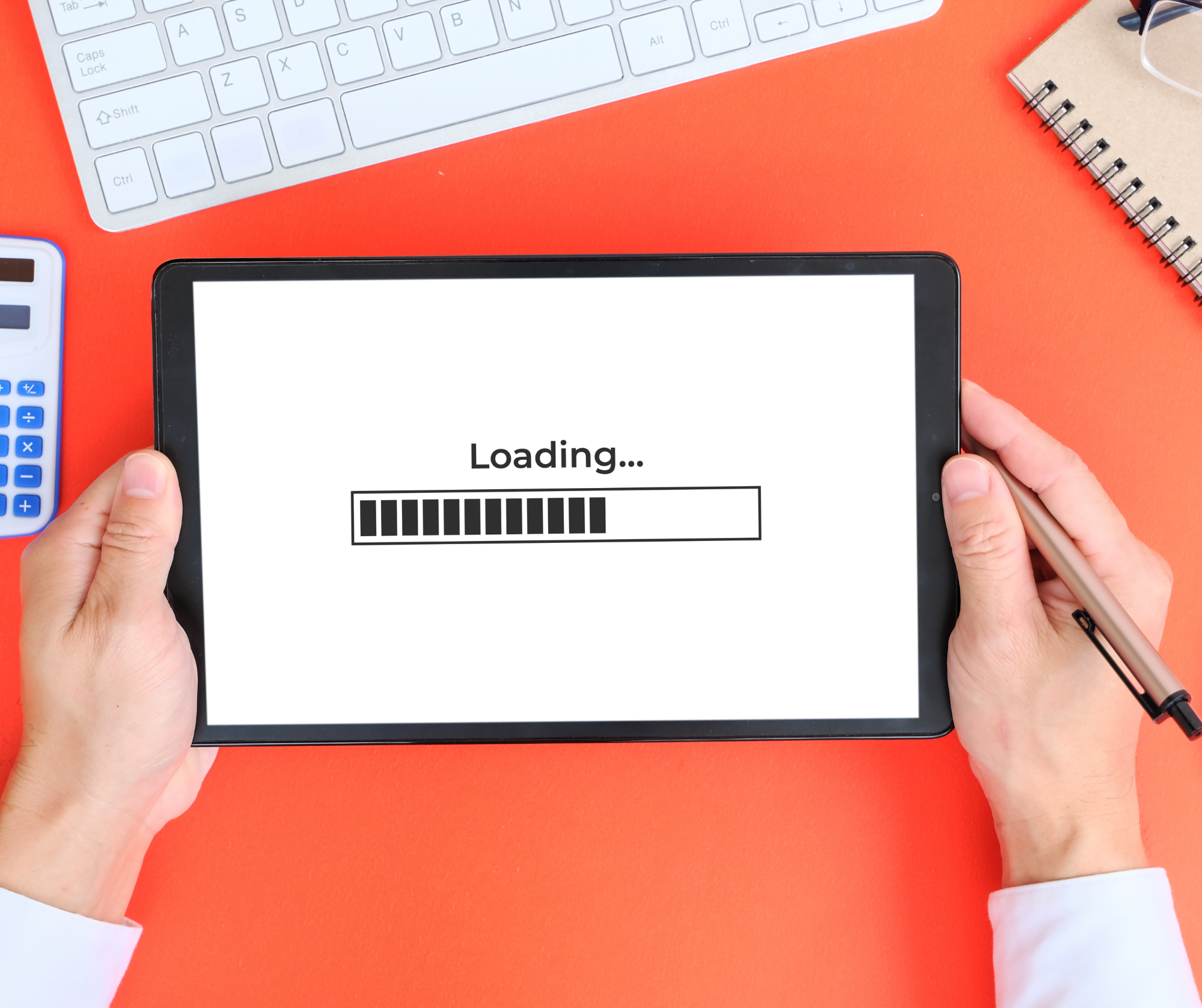What Secrets Might Your I.T. Company Be Hiding? In the ever-evolving landscape of technology, businesses often rely on Information Technology (I.T.) companies to navigate the complexities of their digital infrastructure. While these partnerships can be immensely beneficial, it’s crucial to ensure that your I.T. service provider doesn’t inadvertently trap your business in a web of dependencies. In this blog post, we’ll explore some key tips to maintain autonomy and flexibility when engaging with an I.T. company. Understand Service Agreements Thoroughly: Before entering into any agreement, take the time to thoroughly understand the terms and conditions outlined in your service contract. Pay close attention to clauses related to termination, data ownership, and any potential penalties for early termination. Clear communication and transparency are essential to avoiding future complications. Data Ownership and Access: Define and clearly establish data ownership rights from the outset. Ensure that your business retains control over its data and that the I.T. company provides a straightforward process for retrieving your information if you choose to part ways. Having a data exit strategy in place ensures a smooth transition without any unnecessary roadblocks. Scalability and Flexibility: Choose an I.T. service provider that understands and supports your business’s growth. Scalability and flexibility should be at the core of the services provided. This includes the ability to easily add or remove services based on your evolving needs, preventing any feeling of being trapped by rigid structures. Regular Performance Reviews: Conduct regular performance reviews with your I.T. service provider to ensure that the agreed-upon services are being delivered as promised. Establish key performance indicators (KPIs) and regularly assess whether the provider is meeting these benchmarks. Open communication fosters a healthy relationship and allows for adjustments as needed. Knowledge Transfer and Documentation: Avoid dependency on proprietary technologies or systems that make it challenging for you to switch providers. Request thorough documentation of your systems and ensure that knowledge transfer is a part of the agreement. This empowers your internal team or a new service provider to seamlessly take over without unnecessary hurdles. Audit Security Practices: Ensure that your I.T. service provider follows industry best practices for cybersecurity. Regularly audit their security measures and request transparency regarding the steps they take to protect your data. A breach not only poses a significant risk to your business but can also complicate the process of disengaging from their services. Plan for Exit: Develop an exit strategy from the beginning of your partnership. Clearly define the steps involved in transitioning to a new service provider or bringing I.T. services in-house. Having a well-thought-out exit plan ensures that you have a roadmap in place should the need to disengage arise. Partnering with an I.T. company should enhance your business operations, not entangle you in a web of dependencies. By understanding your service agreements, establishing clear data ownership, prioritizing scalability, conducting regular performance reviews, promoting knowledge transfer, auditing security practices, and planning for exit, you can ensure that your I.T. partner empowers rather than traps your business. Remember, your I.T. services should adapt to your needs, not the other way around. Explore a wealth of information on our website https://www.hammett-tech.com/our-blog/ Visit our Socials! https://www.facebook.com/HammettTech http://www.linkedin.com/companies/hammett-technologies Hammett Technologies (@HammettTech) / Twitter
In the vast landscape of cybersecurity, the term “spoofing” holds a prominent place, representing a technique employed by malicious actors to deceive systems and users. This blog aims to shed light on the definition, meaning, and inner workings of spoofing, unraveling the complexities that surround this cybersecurity threat. Defining Spoofing: Spoofing, in the realm of cybersecurity, refers to the act of falsifying data or information to trick systems, users, or networks into believing that the source of the information is legitimate. This deceptive practice is often utilized by cybercriminals to gain unauthorized access, deliver malware, or execute other malicious activities. Types of Spoofing: IP Spoofing: Definition: IP Spoofing involves manipulating the source IP address in a network packet to conceal the identity of the sender or impersonate a trusted entity. How it works: Cybercriminals modify the source IP address in packet headers, making it appear as if the data is coming from a legitimate source. Email Spoofing: Definition: Email Spoofing occurs when an attacker sends emails with a forged sender address, making it appear as if the email is from a trustworthy source. How it works: By manipulating email headers, cybercriminals deceive recipients into believing that the message is legitimate, leading to potential phishing attacks or the spread of malware. DNS Spoofing: Definition: DNS Spoofing involves corrupting the Domain Name System (DNS) to redirect users to malicious websites. How it works: Attackers manipulate DNS records, associating legitimate domain names with incorrect IP addresses, diverting users to fraudulent sites. Caller ID Spoofing: Definition: Caller ID Spoofing occurs when a caller manipulates the displayed phone number to disguise their identity. How it works: Cybercriminals use Voice over Internet Protocol (VoIP) technology to alter the calling number, tricking recipients into answering potentially harmful calls. Implications of Spoofing: The repercussions of spoofing attacks can be severe, ranging from financial losses to compromising sensitive data and damaging an organization’s reputation. Here are some potential consequences: Unauthorized Access: Spoofing can lead to unauthorized access to networks or systems, enabling attackers to extract sensitive information or disrupt operations. Phishing Attacks: Email spoofing often serves as a precursor to phishing attacks, tricking users into divulging confidential information or downloading malicious attachments. Data Tampering: Spoofing can result in the alteration of data, leading to misinformation, compromised integrity, and potential legal consequences. Understanding the intricacies of spoofing is crucial for individuals and organizations to bolster their cybersecurity defenses. Implementing robust security measures, staying vigilant against phishing attempts, and regularly updating systems are key steps in mitigating the risks associated with spoofing. As technology advances, so do the tactics of cybercriminals, making it imperative for users to stay informed and proactive in safeguarding their digital assets against these deceptive practices. Explore a wealth of information on our website https://www.hammett-tech.com/our-blog/ Visit our Socials! https://www.facebook.com/HammettTech http://www.linkedin.com/companies/hammett-technologies Hammett Technologies (@HammettTech) / Twitter
In our digital world, we have multiple devices and accounts to our name. This increases the risk of breaches and gives malicious actors access to sensitive information and account credentials. Biometric authentication revolutionizes how we verify ourselves when opening any secure account or device. This guide uncovers the benefits of biometric authentication and how it can help protect your business. What Is Biometric Authentication? Think of how you must verify your identity when logging into any account. These mostly include: Answering security questions Entering passwords and PINs Confirming identity with a one-time verification passcode These outdated measures leave you susceptible to security breaches since the information is only sometimes iron-clad. Biometric authentication offers a much more secure way of logging in since it verifies users through unique physical characteristics. Using facial or fingerprint recognition is a highly secure method of ensuring only the rightful user can access an account. Behavioral biometric authentication adds another layer of security. Devices can identify key characteristics that match someone using knowledge based on their activity, such as swiping or scrolling patterns. Benefits of Biometric Authentication for Businesses Why are experts recommending this technology for business leaders? Adjusting authentication measures can have a tremendous impact on how businesses operate as well as their reputation. Take a look at some of the biggest benefits biometric authentication offers below. Reduced Cyber Threat Risk By doing away with vulnerable passwords and security question answers, your company can minimize the threat of security breaches. Threat actors will have a harder time trying to infiltrate accounts within your network if you utilize unique physical features as the primary form of user verification. Safeguarding accounts with either fingerprint matching or facial recognition scans makes you less prone to experiencing identity theft, ransomware, and other threats. Improved Customer Loyalty Say you operate a major financial institution and have many customers moving their funds elsewhere due to security concerns regarding your mobile banking app. By implementing biometric authentication to your mobile app, customers now have a safe and efficient way to access and monitor their accounts. This is a great way to instill a customer’s confidence in your brand and increase loyalty. Satisfied customers are a boon to your business, allowing you to expand outreach and operations whenever they recommend others to use your services. Money Savings Having a large, loyal customer base that recommends your business to others means you can save on customer acquisition costs. In addition, the lower risk of cyber threats gives you a chance to cut back on expensive cybersecurity programs and software. Just by adding biometric technology, your business can see savings stack up. Boost Your Business Security With Biometric Technology With so many benefits of biometric authentication, why not take advantage of this technology within your business? You can easily reduce the risk of device hacking with one-of-a-kind biometric identifiers. Consider implementing this technology into your daily life to make sure that only sanctioned users can log in to important devices and accounts. Explore a wealth of information on our website https://www.hammett-tech.com/our-blog/ Visit our Socials! https://www.facebook.com/HammettTech http://www.linkedin.com/companies/hammett-technologies Hammett Technologies (@HammettTech) / Twitter
You can only make an online account with a username and password. The password manager tool in your web browser has an autocomplete function that quickly fills in your password field. This is handy but also makes you vulnerable to dangerous cyber activity. Learn why cybersecurity experts warn against using autocomplete for passwords and learn tips for protecting your account credentials. Password Manager Programs Are Useful — But Turn Off Autocomplete Websites that need a password to access the autocomplete feature use an embedded password manager program to do this. These apps make it easy to autofill passwords with just one click instead of having to remember a string of letters and numbers. Hackers who infiltrate a vulnerable website can set up an invisible login form. By using the autofill feature, your login credentials will appear on the hidden form, giving hackers your information without you even knowing. Password management programs are worthwhile for many business websites. However, using autocomplete for passwords makes you vulnerable to malicious hackers. Turn off this function on your password manager for heightened cybersecurity. Most Internet Users Lack Password Diversity Think about how many tools and apps your business uses that are online. Each program needs a different login so your staff can access the account. But in the U.S., only 20% of Internet users make different passwords for each account. Hackers can easily get into most of your accounts if you use the same password on different sites. When that happens, most of your private information is no longer safe. Ad Networks Target Your Login Form Fields Avoiding hackers is the main reason to avoid using autocomplete for passwords. However, there’s another group of Internet users you want protection from. Ad networks use the same techniques as hackers to get your information, but instead of doing something bad, they use it to send you more relevant ads. If you type out text instead of using autocomplete, advertisers can’t use tracking tools to see your email address. Even though ad networks say they don’t store your password, there is always a chance that your information could be used in a dangerous way if it gets into the wrong hands. Turn Off Autocomplete for Passwords to Protect Your Information Experts say you don’t have to stop using a password manager in your business, but you should turn off automatic password inputs. Changing a few settings in your computer browser is all it takes. Explore a wealth of information on our website https://www.hammett-tech.com/our-blog/ Visit our Socials! https://www.facebook.com/HammettTech http://www.linkedin.com/companies/hammett-technologies Hammett Technologies (@HammettTech) / Twitter
Social media is used by everyone these days, even hackers. Hackers often try to steal your information from social media sites. Even though social media is a useful tool for businesses, it’s important to know what security risks it poses. We’ll show you how to keep your business safe and use social media in a way that doesn’t hurt your business. Why Hackers Target Social Media Accounts Cybercriminals still use phishing emails with malware to attack users. But comments on social media are much more appealing for several reasons. Think about how many people follow a well-known brand. Hackers want to take over the account because they think they can use it to trick many people. The more people who follow a company, the more likely a hacker will steal information from innocent users. Other malicious reasons hackers target social media accounts include: Attempting to tarnish a brand’s reputation Taking advantage of users who lack security awareness Making money from selling personal information How Cybercriminals Attack Social Media Accounts What do these hackers do when they access a business’s social media account? Account takeover is one of the most common threats. The hacker gets your login information and then uses your account to pretend to be you or spread dangerous content. Social media users who are easy to trick are at risk of phishing scams, malware like NodeStealer that targets social networks, and clickbait posts that lead to dangerous websites. Best Ways To Protect Your Business and Make Social Media Safe for Your Company If you’re careful, you don’t have to worry about hackers getting into the social media accounts of your business. These tips can help you protect your business without giving up your use of social media: Be careful when posting pictures: Hackers don’t care about your privacy online, so be careful when posting to a photo-sharing app. It’s best not to let the photo show where you are and to use filters that hide any private information that might be in the photo. Use multi-factor authentication: Experts recommend turning on multi-factor authentication to stop hackers from getting into your account. This is a great way to verify the account owner’s identity by asking you to answer security questions or enter a one-time verification password. Be aware of strange phone calls: Businesses often post their phone number on social media. If someone calls you and says they are from your bank, tell them you need to check the information and will call them back. To avoid a scam, check to see if the caller’s number is the same as the bank’s. It is important to take steps to make sure your business’s social media accounts are safe from hackers to prevent cyber-attacks. Explore a wealth of information on our website https://www.hammett-tech.com/our-blog/ Visit our Socials! https://www.facebook.com/HammettTech http://www.linkedin.com/companies/hammett-technologies Hammett Technologies (@HammettTech) / Twitter
Phones and tablets can help your business grow. Mobile tech can boost profits, make work easier, and get your target market interested. Here’s how you can use mobile tech to your advantage. The Global Reach of Mobile Tech All around the world, smartphone use is increasing. This surge in mobile tech applications leads to more mobile apps and mobile-first businesses. Here’s how companies all over the world are adapting to the mobile tech revolution: Mobile Payments: Businesses are adopting mobile payment systems like Apple Pay, Google Wallet, and PayPal to make the buying experience smoother. Mobile Messaging Apps: Customers globally are turning to apps like WhatsApp and Facebook Messenger for communication. Businesses are using these platforms for customer service and to engage their audience. Emerging Opportunities: Mobile tech is opening up ways for companies to connect with customers and increase sales. These include mobile payments and m-commerce. Additionally, companies are using advanced tech like augmented reality and virtual reality to create customized customer experiences. Mobile tech is expected to play an even larger role in the global business landscape in the future. One significant change on the horizon is the broader rollout of 5G technology. This will create new possibilities for businesses to use mobile tech more innovatively. Mobile Tech and Your Internal Processes Mobile tech helps small businesses, especially with internal processes. It lets you do more without spending a ton of money or time. It is also an effective tool to improve your systems. The following are ways you can use mobile tech to improve your systems: Digital Marketing: Use mobile marketing to boost your brand’s reach. It can help you get more leads and make more sales. Automation: Mobile tech can help automate routine tasks. This includes data entry, keeping track of your stock, and sending out invoices. Data Analytics: Use mobile tech to better understand your internal processes and customers. Data analytics can help you improve how your business works. The Power of Mobile Tech in Sales Customers are going mobile for their shopping and purchases. They’re buying more smartphones and using tablets more. Here are a few ways your business can harness mobile tech to improve your sales: Payment Options: Make paying easy for your customers by offering mobile payment options. Mobile Tools for Sales: Give your sales team mobile tools to help them sell more. QR Codes: Use QR codes to get customers interested in your business. You can also use QR codes to help them buy easier. Cloud-Based Software: Use software in the cloud to work better and save money. Embrace the Mobile Tech Movement Mobile tech is a game changer for businesses. It has revolutionized how companies operate and grow. Whether improving customer service, increasing sales, or making operations more efficient, mobile tech has much to offer. Don’t get left behind. Embrace the mobile tech movement and watch your business thrive. Explore a wealth of information on our website https://www.hammett-tech.com/our-blog/ Visit our Socials! https://www.facebook.com/HammettTech http://www.linkedin.com/companies/hammett-technologies Hammett Technologies (@HammettTech) / Twitter
Our world is overflowing with data. By 2025, experts anticipate there will be 180 zettabytes of global data. That is an abundance of information. Managing all of this data, however, is a huge responsibility. It could cost a lot of money and even harm the environment if we do not. What Happens When We Waste Data All of this data storage requires energy. That energy is frequently derived from non-renewable sources. Data centers storing all this information are adding to carbon emissions. What’s more, there is not enough accountability for data management. Some businesses are wasting money storing unused and unwanted data. How Business Owners Feel the Pinch For business owners, especially in the IT sector, this is a big problem. Many spend a lot of money storing data they never use again. This waste is increasing as businesses collect more data. This puts a lot of pressure on IT leaders. 75% of them find managing excess data storage a significant stressor. Recognizing When We Waste Data To fix the issue, we first have to recognize the problem. Here are five signs your business might have data waste: If you are not adding the correct metadata. If you think the data has no purpose after you have used it once. If your team does not see value in the data. If there is poor communication between your teams. If your team is finding it hard to interpret the data. Tips for Better Data Management Avoiding data waste is about more than just having good tech. It is about changing how your team thinks about data. It starts with knowing what data you need and how to use it. Here are a few steps you can take: Equip your IT team with the right digital tools to manage data. Make a good plan for how you will handle data. Move your data into the cloud with the help of hyperscale providers. Invest in proper training and best practices. Don’t Drown in Data Managing data properly has become critical. You can make better decisions by understanding what your data is worth and the impact of storing it. Teach your team to understand data. Make a good plan for handling data. Give your IT team the tools they need. Instead of stressing about managing data, turn it into a chance to make your business run smoothly, save money, and protect the environment. Explore a wealth of information on our website https://www.hammett-tech.com/our-blog/ Visit our Socials! https://www.facebook.com/HammettTech http://www.linkedin.com/companies/hammett-technologies Hammett Technologies (@HammettTech) / Twitter
Your business website is your digital storefront. Its job is to attract visitors and convert them into customers. One thing that affects this process more than you think is how fast your pages load. This is known as page speed. Let’s explore why it’s so vital for your business. What Is Page Speed? Page speed is how quickly a page on your website loads onto a visitor’s device. Google, the most widely-used browser, uses a set of factors called Core Web Vitals to measure this: Largest Contentful Paint – how quickly the main content appears. First Input Delay – the time it takes for your site to respond to a user’s first action. Cumulative Layout Shift – how much your page layout moves while loading. Why Page Speed Matters Roughly 73% of mobile users have run into slow-loading websites. A website is considered slow if it takes more than 3 seconds to load. If your website is slow, you could be losing customers. Here’s why: User Experience: Most users want to start immediately. They will move on to another site if yours is too slow. Search Rankings: Google uses page speed to decide how high your site ranks in its search results. This is true for both mobile and desktop sites. Paid Search Traffic: If your website is slow, your ads may be shown less often and cost more. Mobile Traffic: Most people access the internet from mobile devices, and these websites are slower than desktop ones. What Slows Down Your Site Certain factors can slow down your website, such as: Images that aren’t optimized Large file sizes Inefficient web hosting Complex themes and designs Embedded media from other sites Heavy use of widgets Boosting Your Website’s Speed Luckily, there are ways to make your website load faster. Here are a few essentials: Switch to faster hosting: A faster web host can load your site quicker. It can make a big difference, especially if your host is slow or overcrowded. Choose a simple, SEO-optimized theme: Less complexity means faster load times. Themes with clean code and minimal design elements can significantly improve your site’s speed. A Content Delivery Network (CDN): A CDN will help load your site faster. A content delivery network stores copies of your site at different locations and allows users to access it from the nearest server. Minify and externalize CSS, JavaScript, and HTML: Minifying involves removing unnecessary characters in your site’s code, reducing its size, and increasing its speed. Compress and reduce files and images: Again, smaller is faster. Using compression tools, you can reduce the file size of images and other resources without affecting their quality. Enable lazy loading for images: This means images load only when needed, only some at a time. Speed Is Game-Changing for Business The loading speed of your company website can be a game-changer for your business. It affects how users experience your site, your rank in search results, and your ads’ performance. Focusing on speed isn’t optional if you want a successful business website. It’s essential. Don’t let slow load times hold you back. If you invest in website loading speed, your business growth also increases. Explore a wealth of information on our website https://www.hammett-tech.com/our-blog/ Visit our Socials! https://www.facebook.com/HammettTech http://www.linkedin.com/companies/hammett-technologies Hammett Technologies (@HammettTech) / Twitter

In the fight against phishing, Microsoft is one of the industry leaders. Its latest feature, launched in Windows 11 version 22H2, has a design that protects system credentials. The new feature will alert you if you paste your Windows password into a document or website. Impact on Business Owners This measure, part of the Windows 11 Enhanced Phishing Protection, helps businesses safeguard their credentials. You’ll receive a warning if an attempt is made to paste system passwords. By warning you of potential threats, it serves as an added layer of security for your business. Navigating the New Feature When you use the new feature, a window will appear if a Windows password is pasted into a website. It warns you about the risks of reusing passwords. It also suggests changing your local Windows account password and provides a link to the settings for an easy change. Potential Limitations Note that this feature might not work with third-party applications like Notepad2 and Notepad++. Moreover, the warning won’t trigger if you’re using Windows Hello, Microsoft’s password-less login feature. For this alert system to work, you’ll need to use a password to log into Windows, store it in the system memory, and reference it against pasted text. Ensuring Optimal Usage This feature is a significant stride toward more secure business operations. Here are a few tips to further optimize your system: Keep your system up-to-date. This will help you get the latest security features. Teach your team the risks of pasting system passwords into sites or documents. Encourage unique passwords for different accounts. Use multi-factor authentication when you can. This adds more security. Change passwords regularly. This reduces the risk of unauthorized access. Watch for strange activity or unusual login attempts. Make regular backups. This keeps your data safe. Use a password management tool. These tools can generate and store complex passwords. Embrace the Change for Enhanced Security Windows 11’s anti-phishing measure is a welcome addition to business security. This proactive approach from Microsoft is a vital step toward a safer business operation. By staying updated, utilizing this new feature, and adopting cybersecurity practices, you can provide your business with robust protection against online threats. Embrace the change and ensure a secure future for your business. Explore a wealth of information on our website https://www.hammett-tech.com/our-blog/ Visit our Socials! https://www.facebook.com/HammettTech http://www.linkedin.com/companies/hammett-technologies Hammett Technologies (@HammettTech) / Twitter

In the online world, cookies are not tasty treats. “Third-party cookies” can cause damage. These cookies are data bits stored on your computer by a site different from your browsing site. These cookies can track what you do across many websites. Cookies can create security risks for businesses. What Are Third-Party Cookies? Third-party cookies originate from a different site than the one you’re visiting. They often provide content, like ads, on your browsing site. These cookies can track what you do on different sites. They keep tabs on the pages you visit and the items you put in shopping carts. That’s called cross-site tracking. Security Risks of Third-Party Cookies Third-party cookies can lead to some significant security issues. Here’s why: Browsing Data Theft: Cybercriminals can steal your browsing data. This data includes the sites you visit, your searches, and items you buy online. It can also include saved passwords and where you’re located. Data Leakage: Sometimes, a site might leak or give away your data. This can happen if the site uses malicious third-party services. Targeted Attacks: With your browsing data leaked, hackers can make personalized attacks. These attacks can harm your business financially or damage your reputation. Improving Your Security Many web browsers are working to stop third-party cookies. In recent years, they have added new ways to block these cookies. But be aware that a new browser might not block these cookies immediately. Protecting your business from third-party cookie risks is essential. Here are some steps you can take: Check Your Browser Settings: Make sure your browser blocks third-party cookies. You might have to change your settings to do this. Limit Sharing: Be careful about the data you share online. The less data you share, the less there is to steal. Use Reliable Third-Party Services: If you use third-party services, choose the ones that protect your data. Educate Your Team: Ensure your team knows about third-party cookies. They should know how to protect their data as well. Crumbling the Third-Party Cookie Ultimately, understanding third-party cookies is critical to your business’s online safety. These cookies seem harmless. But they can give hackers the information they need to harm your business. You can protect your business by blocking these cookies and being careful with your data. Regarding third-party cookies, it’s better to be safe than sorry. Remember, your business’s security is too important to risk. So, stay informed and alert to keep safe. Explore a wealth of information on our website https://www.hammett-tech.com/our-blog/ Visit our Socials! https://www.facebook.com/HammettTech http://www.linkedin.com/companies/hammett-technologies Hammett Technologies (@HammettTech) / Twitter