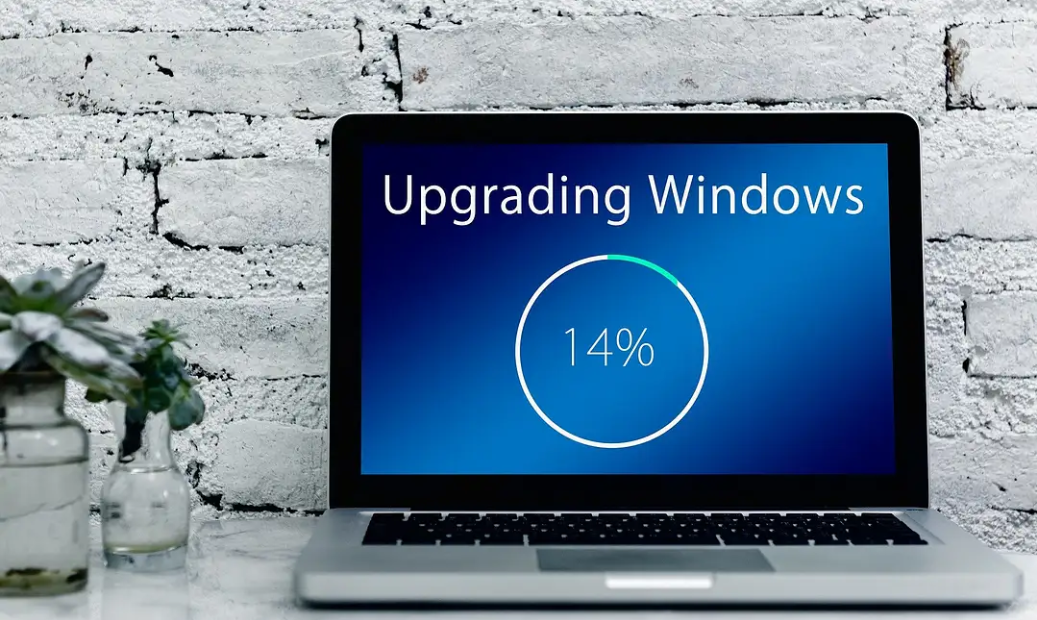Despite Microsoft’s claims that Windows 10 would be the “last version of Windows”, Microsoft has officially announced that it will be retiring Windows 10 October 14, 2025. From then on out, Windows 10, Home and Pro versions, will no longer receive new updates or security fixes. That being said, it may be possible the Microsoft allows businesses to pay for extended support for Windows 10. When Windows 7 Microsoft offered businesses extended support for Professional and Enterprise. With Windows 10’s retirement only 4 years away, Microsoft has begun teasing their newest version of their operating system (OS). While the rumor circulating is that this could be Windows 11, Microsoft has yet to officially announce a name for the new operating system. However, that is subject to change as early as next week, June 24th, where Microsoft is set to showcase their new OS, revealing “the next generation of Windows.” We will keep you updates as this story progresses. Update: 6/25/21 Well, its official. Microsoft has officially announced Windows 11; a free updated to all licensed users of Windows 10. Therefore, if you have not yet upgraded to Windows 10, now may be the time to jump ship. The good news is that there is still a free way to upgrade to Windows 10, if you have not yet left Windows 7 or Windows 8. While I recommend watching the official announcement video, allow me to give you a brief overview of all the changes that Microsoft is bring with the latest version of Windows. For starters, the Start Menu and Taskbar have undergone visual and performance changes. Live tiles are being replaced with Widgets, which now have there own predefined space on your computer. Along with this, Microsoft has also focused on performances increases, allowing for Windows to respond quicker to user input. This is just a portion of what Windows 11 will offer. For the full breakdown, click here to watch the Windows 11 team breakdown all the new features of their new operating system.
If you use Mozilla Firefox it is imperative that you make sure your browser is on version 67.0.3 or ESR 60.7.1! The vulnerability was found by Google’s Project Zero security team, and they describe the vulnerability as: “A type confusion vulnerability [that] can occur when manipulating JavaScript objects due to issues in Array.pop. This can allow for an exploitable crash.” How to Update Firefox If you are unsure of how to check to make sure your Firefox browser is up to date, or how to update it, fear not! We have provided a step by step guide below that will allow you to easily navigate through the browser’s settings! Step 1 Click on the in the upper right-hand corner of the browser window. Step 2 Once the drop down menu is open, click on “options”. Step 3 Scroll down until you find “Firefox Updates”. 1. Make sure your browser is on the latest version! 2. If it is not click on “Check for updates” on the right-hand side of the browser window. 3. Make sure your you check off “Automatically install updates (recommended)” to ensure your browser always stays up to date and safe! If you are worried your business may be at risk, don’t hesitate! Call Hammett Technologies today and set up a free network assessment!