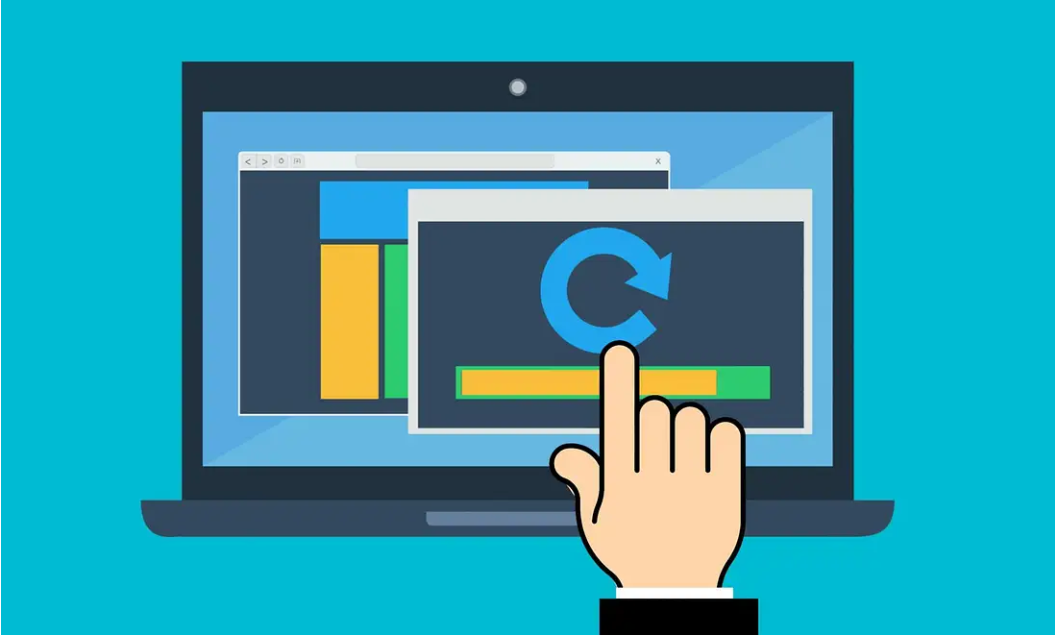Windows 10 has become quite an impressive operating system of the years. This continued improvement has benefited all users across the board, but it important to perform maintenance on the system. By checking your system for updates regularly, you can ensure that all your peripherals and programs continue to operate properly and keep your system running smoothly! The added benefit of regularly checking for updates is that you also make sure your system remains patched for the lastest exploits and bugs, helping to keep you out of the reach of hackers and other cybercriminals. Checking for Updates The process of checking for an update is painless, even for a novice user! 1. Open the Start Menu 2. Locate the in the Start Menu and click it. 3. Once in Windows Settings, locate Update & Security and select it. 4. You’ve made it! Select Check for Updates to make sure your system is up to date! If you are still confused about how to update your Windows 10 computer, consider reaching out to us! Our team of trained professionals can handle any issue you encounter on your computer, whether big or small! We are more than happy to assist you with updating your machine to ensure you always have the latest and greatest build of Windows 10! Wondering what we can do to help your company grow? Click here to find out more!
Its no denying that Windows Defender has come a long way since its debut in 2006. When it was first revealed, Windows Defender was a laughable attempt at an antivirus solution, however, Microsoft, with the release of Windows 10, had started to show neglect for the free antivirus solution. After a while, Microsoft was able to create a competitive, free, antivirus solution for its customers. Although, what they didn’t consider was how often their updates affect other areas of their operating system. Shooting Themselves in the Foot While patching an error within Windows Defender, Microsoft unknowingly gave themselves another, equally worrisome problem to deal with. The update to Windows Defender on September 16th was to patch out a coding flaw that would send an error to users when a file system was scanned and needed repair. However, when the update was pushed out to users, it was discovered that both the quick scan and full scan options were broken. Most of the time, when running a full or quick scan on your machine, you can expect to wait anywhere between 15 minutes to 4 hours, depending on how much used space you have. However, users were reporting that, after the update, when running a quick or full scan on their machines, Windows Defender would scan only a small amount of their files before completing. However, if you still wish to run a scan on your machine, or need to run a scan, there is a workaround. By running a Custom Scan, you can specify which drive you wish Windows Defender to inspect, and the scan should run and complete normally. What You Need to Do Reported by numerous other sites, such as Forbes and BleepingComputer, Microsoft has already released a fix for the issue! So, while it can be said that they broke Windows Defender, they also fixed it within a day, showing they are capable of maintaining their antivirus solution. The update should automatically trigger for users, but to be sure, make certain you manually check for updates! Furthermore, it is important that those who are using Windows Defender as their antivirus solution do not adopt the policy of not updating their machines. Microsoft is usually upfront and honest about errors that occur with their operating system due to updates while following up that honesty with a quick response time to get a patch out to all users. It is important to remember that not updating your machine is usually worse than dealing with the occasional breakage that may occur. That said, waiting a day or two before updating, to make sure the update is clean of bugs and errors, is always a wise route to take!
If you have an Nvidia graphics card, it is within your best interest to make sure your drivers are up to date. On May 9, Nvidia released a statement stating that they have patched security holes within their display drivers that could have led to a denial of service attacks, or could leave your personal information exposed for hackers. Drive update 430.64 was released on May 9 and remedies the security holes outlined below. Vulnerability CVE-2019-5675 is an issue within the kernel of the GPU, which is used to handle only trusted windows files. This issue can be exploited and used to launch denial of service attacks (DoS) and allow hackers administrative privileges over your system. Lastly, vulnerability CVE-2019-5677, another issue within the kernel, can lead to denial of service attacks (DoS). It is important that you update your cards immediately to avoid falling victim to any of these vulnerabilities. The newest driver update, released May 9, 2019, corrects each of the vulnerabilities listed above.